Read from a script
Everything you need to deliver the perfect speech
Perfect for:
- Presentations
- Teaching
- Sermons
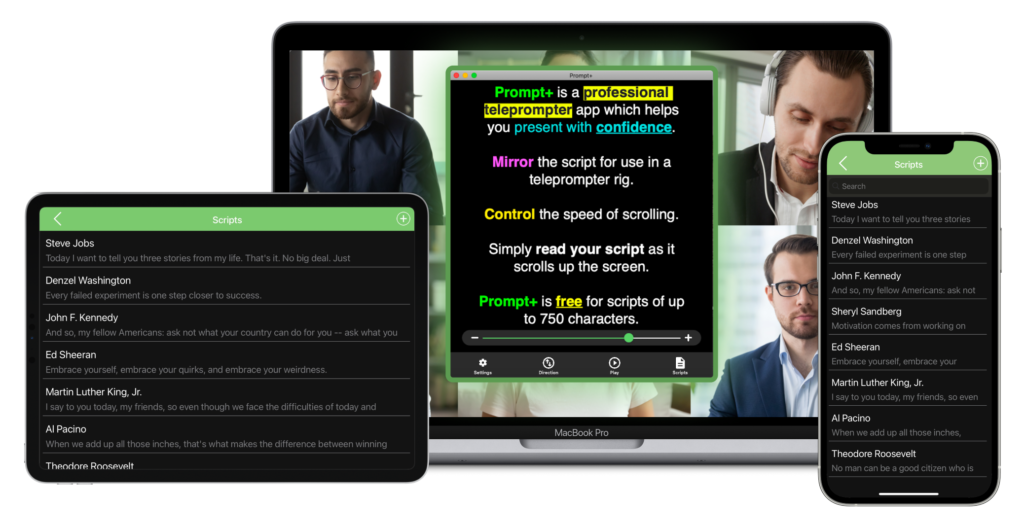

You're in control
Lots of options for remotely controlling the script
- Bluetooth presentation remote
- Other Mac or iOS devices
- Foot pedals
- Wireless keyboards
- Games controllers
Presenting made easy!
Here’s how it works…

Import scripts
Import scripts from Dropbox, Google Drive and OneDrive.
… or create them in the app.

Countdown and clock
Use a countdown to give you time to prepare and display a clock to ensure you don’t overrun.

Mirror the script
For use with a professional teleprompter device.

Share scripts across devices
Log in to the app to share your scripts across multiple devices. Edit a script on your iPad and read it on your iPhone.

Vary the scrolling speed
Adjust the speed of scrolling to suit your presentation style. Pause or reverse the direction when needed.

Configurable
Change the font size, colour and background colour as required, and highlight certain words.
Professional teleprompter
Mirror text and reverse direction

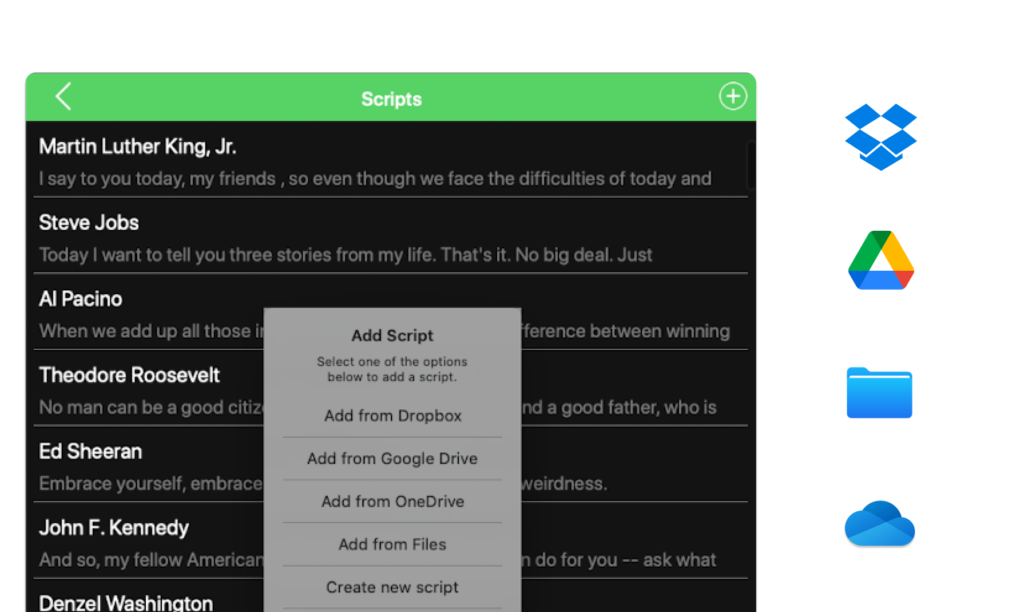
Import scripts
From Dropbox, Google Drive, OneDrive, iCloud or any other Cloud provider
- txt
- rtf
- docx (iOS only, not supported on MacOS)
- Google doc
What our customers said
Features by device
iPhone
- Import and manage scripts
- Share scripts across devices
- Mirror the text
- Works with remote controls
- Works as a remote control
- Configurable
- Can not be used with Zoom
iPad
- Import and manage scripts
- Share scripts across devices
- Mirror the text
- Works with remote controls
- Works as a remote control
- Configurable
- Can be used with Zoom
Macbook
- Import and manage scripts
- Share scripts across devices
- Mirror the text
- Works with remote controls
- Works as a remote control
- Configurable
- Can be used with Zoom, Teams, Facebook Live and other live streaming platforms









